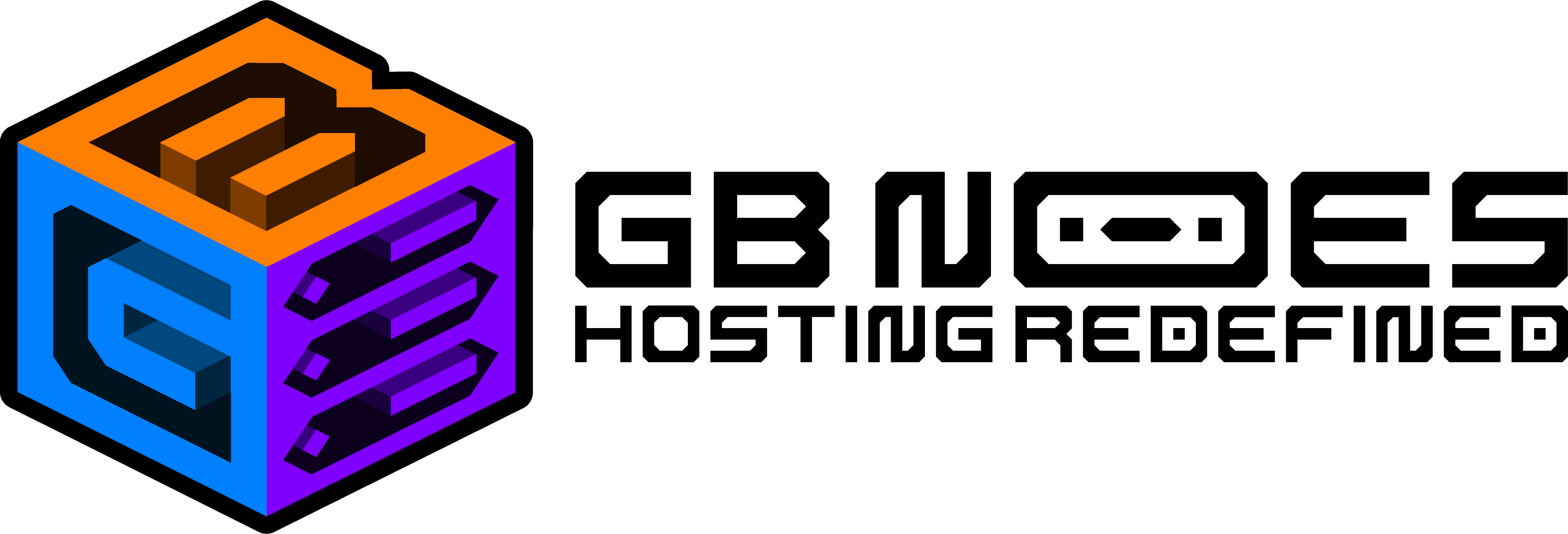Knowledge Base
How can i connect my domain to my Minecraft Server ?
How to connect your server to a domain:
Before we start you will need a domain. You can purchase a domain from registrars such as Hostinger, Namecheap, Godaddy Etc.
Visit your domain provider and locate the “Advanced DNS Zone”. It may be called “DNS Zone”, “DNS" (on cloudflare) or “Advanced DNS”, or anything similar.
The below guide is based off of cloudflare:
If your server has a Dedicated IP (has the port 25565) you can stop here.
Create a SRV record of the domain & continue with the following :
- Set the target as the sub-domain you used above, including the main domain (e.g.
play.yourdomain.com), or to the main domain if you don’t want to use a sub-domain (e.g.yourdomain.com) - Set the name to the sub-domain you used, for example
playormc, or@if you don’t want to use a sub-domain. - Set the name of the SRV to _minecraft._tcp.play (Play should be replaced by your sub-domain)
- Set the priority to 0
- Set the weight to 5
- TTL shall be set to Auto
- Port should be the port of your minecraft server
- Target field should be your subdomain with your domain (e.g. play.yourdomain.com)
DNS changes can take up to 24 hours to update existing records, but new records usually show instantly.
Similarly if you also run Geyser on your Minecraft server and want a separate record for it ?
You can create a separate record for Pe players by creating a new 'A ' record such as pe.gbnodes.host.