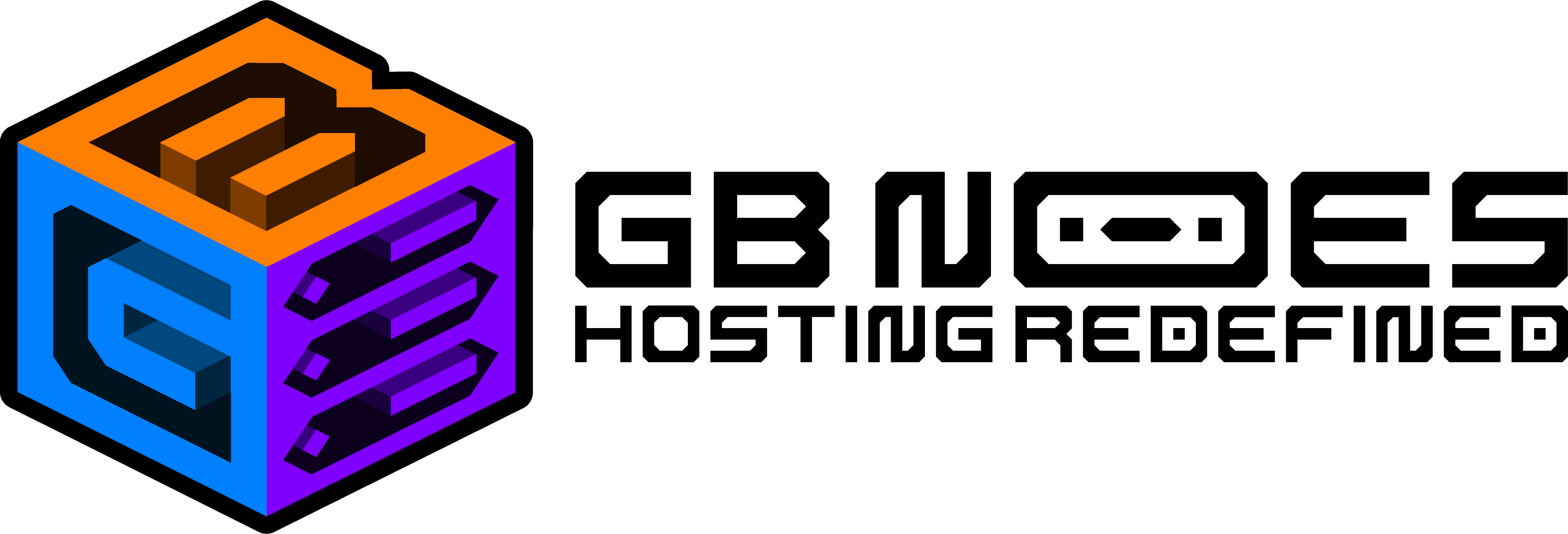Knowledge Base
How to allocate / add more Ram to a Minecraft Launcher / Client ?
To allocate more RAM to a Minecraft launcher, follow these steps:
- Open the Minecraft launcher.
- Click on the "Installations" tab.
- Select the installation that you want to allocate more RAM to.
- Click on the "Edit" button.
- Scroll down to the "JVM Arguments" section.
- In the "-Xmx" parameter, enter the amount of RAM that you want to allocate.
- Click on the "Save" button.
The amount of RAM that you can allocate to Minecraft depends on the amount of RAM that your computer has. If you are not sure how much RAM your computer has, you can check in the BIOS or in the operating system settings.
Here are some tips for allocating the right amount of RAM to Minecraft:
- If you are playing a vanilla Minecraft world, you should allocate at least 2GB of RAM.
- If you are playing a modded Minecraft world, you will need to allocate more RAM, depending on the amount of mods that you are using.
- If you are playing on a multiplayer server, you will need to allocate more RAM, depending on the number of players on the server.
Allocating the right amount of RAM to Minecraft will improve performance and reduce lag. ?