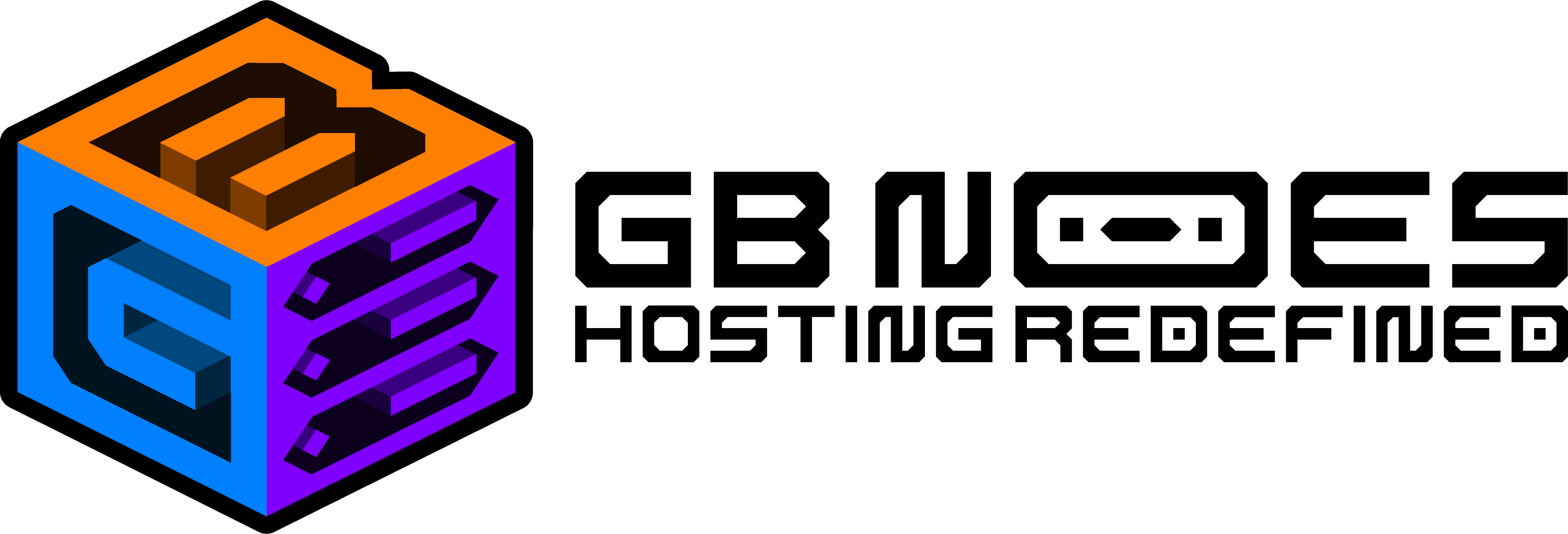Knowledge Base
How to enable Cracked on Minecraft Server
To enable cracked on your Minecraft server, you need to disable online mode. Online mode is a security feature that requires players to authenticate with Mojang's servers before they can join your server. Disabling online mode will allow players with cracked Minecraft accounts to join your server.
To disable online mode, open the server.properties file and find the line that says "online-mode". Change the value of "online-mode" to "false" and save the file.
Once you have disabled online mode, you need to restart your server. After your server has restarted, players with cracked Minecraft accounts will be able to join your server.
Here are the steps on how to disable online mode and enable cracked clients to join your Minecraft server:
- Open the server.properties file.
- Find the line that says "online-mode".
- Change the value of "online-mode" to "false".
- Save the server.properties file.
- Restart your server.
Once you have completed these steps, cracked clients will be able to join your Minecraft server.
Here are some things to keep in mind when enabling cracked clients on your Minecraft server:
- Players with cracked Minecraft accounts will not be able to use their skins.
- Players with cracked Minecraft accounts may be more likely to grief your server.
You should consider installing a plugin to protect your server from griefing.
I hope this helps!